Android 打卡 Day1 - 小目标
昨天忙完工作,脑子突然一热对安卓产生了兴趣,因为听周围的人讨论问题挺有意思,于是乎…今天开整。
先定三个小目标:
- Hello World!
- Dice Roller
- Tip Time
对 Android 了解甚少,今天主要目的是借助两个小 demo 接触一下 Android Studio 和 Android 工程结构。
Hello World!
业界众所周知,万物皆始于Hello World,每一门编程语言都逃不过的定律。但是,Android Studio 新建一个空的 Activity,界面中间就是一个 Hello World!,好吧,这个目标自动完成,哈哈。Next~
Dice Roller
看到几个 Android 教程都是以摇骰子作为案例,随手点开一个视频跟着写了一下:
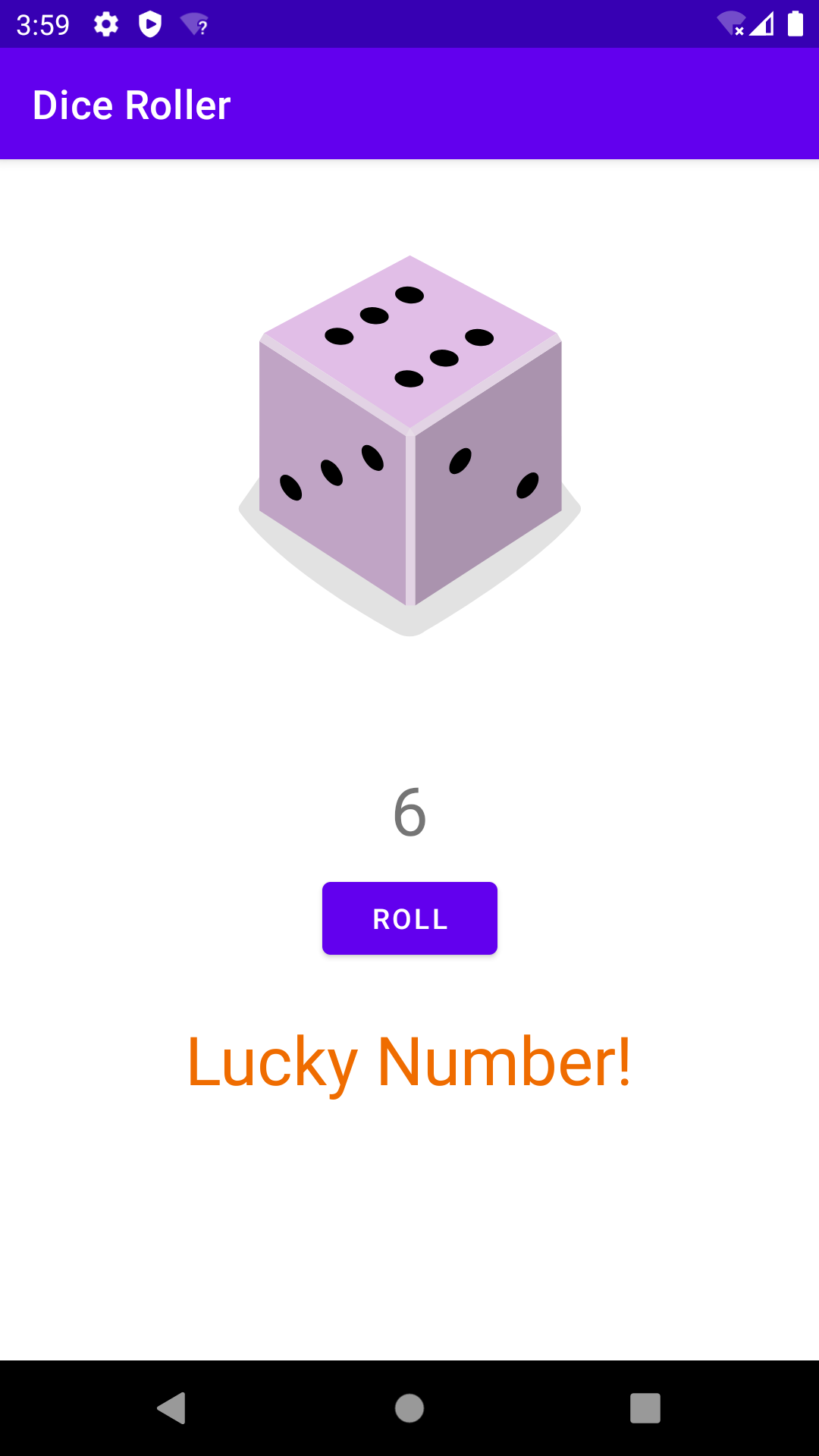
忽略配色,目前不重要🤓。拖拖拽拽几个控件、随机摇到数字、随机展示图片…初步感受:
- 与 Android Studio 相比,Xcode 简直是个呆子,他们的编译器也太好用了;
- 对于布局文件,既可以通过图形界面来操作,也可以通过 xml 文件来修改,这一点是目前 iOS 做不到的;
- 各控件布局时的约束关系,个人觉得没有 iOS 的 AutoLayout 智能和严谨;
- 关于随机展示骰子点数的图片:
假设六张图片对应 1~6 的点数,图片名称一般可能定义为 dice_1、dice_2、dice_3、dice_4、dice_5、dice_6,在 iOS 中的做法可能会是
1 | //用伪代码代替 |
我看在 Android 中,图片资源会放在工程中的 res -> drawable 文件夹下,通过形如 R.drawable.dice_1 获取图片的 id,R.drawable 就对应 res -> drawable。问了一下安卓同事、谷歌了几个博客很多都说只通过这种方式来做:
1 | //先把图片都放到一个集合中 |
那如果有 100 张图片,也要都放到数组中吗?不解,是为了保证图片一定存在??。翻了翻文档+问同学,找到另一个 API,可以通过字符串来拼接图片名称,不过我不清楚这种方式有没有什么隐含的技术问题,如下:
1 | private fun rollDice() { |
Tip Time
另一个 demo 是用于计算小费的:
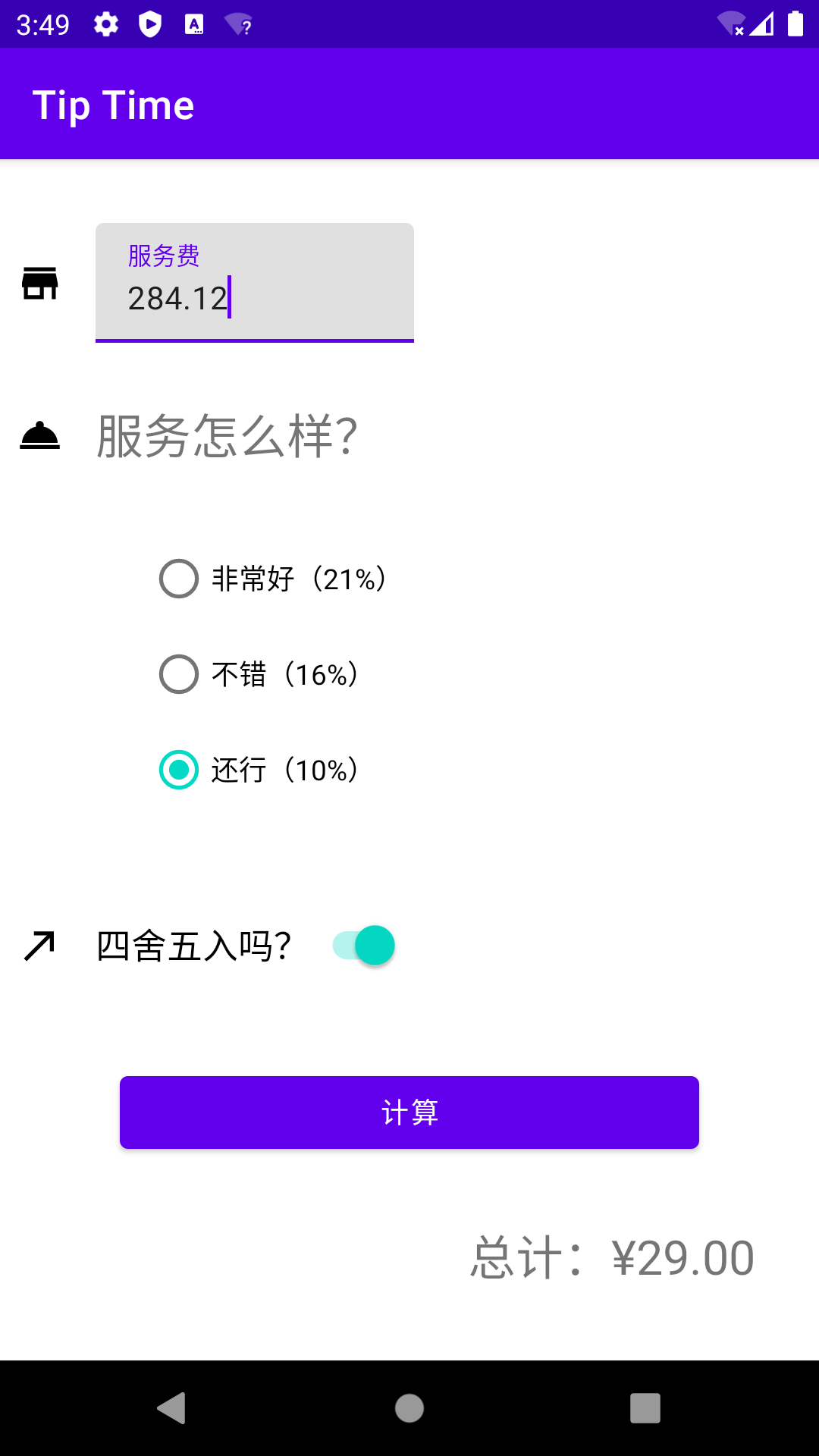
- when 语法块还挺优雅:
1 | val tipPercentage = when(binding.radioGroup.checkedRadioButtonId) { |
- View binding 视图绑定。对于快速构建简单的页面还是挺方便的。这一点貌似也比 iOS 方便,不需要设置插座变量、拖来拖去的“电线”,但是 Android 中每一个控件都需要手动设置 id?…Ummmmm:
1 | // build.gradle(Module:xxx.app) 中打开视图绑定的配置 |
在布局文件中指定视图 id 貌似一般是用小写单词并以 _ 下划线隔开,’android:id=”@+id/radio_group” 通过 R 来引用视图是形如 R.id.radio_group,id 还是小写的。但是当通过视图绑定来引用的话,id 会自动变为驼峰的形式,radio_group 被引用时形如 binding.radioGroup。
- 说到 RadioGroup,Android 的系统组件也太丰富了吧,都是现成的,iOS 没有…几乎很多组件都需要自己来绘制。还有,提到 Switch 组件,就更大无语了,Android 里的 Switch 还自带文本,iOS 系统提供的 Switch 组件这么多年了连改大小都不行,啊啊啊啊啊,家人们谁懂啊,好想骂人。这样想来 Android 开发者也太幸福了吧。🤡
- 在 Android Studio 编辑页面中的变量/参数下面出现下划线,是指该变量为 Reassigned parameter,即该变量可以被多次赋值。val 是只读变量,var 是可变变量。还可以设置下划线的样式,设置的位置 : Editor -> Color Scheme -> Language Defaults -> Identifiers -> Reassigned parameters。
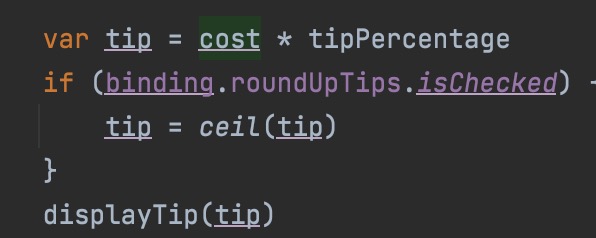
Error
Demo 期间遇到了好多个错误…当然,我一点也看不懂是为什么,希望后面学习深入以后能搞清楚:
❌: 6 issues were found when checking AAR metadata:
1 | 6 issues were found when checking AAR metadata: |
是说选择的 android 版本太低了吗?但是写骰子的时候还是可以的,算小费的时候就不行了…改了一下配置:
1 | android { |
⚠️: Use SwitchCompat from AppCompat or SwitchMaterial from Material library.
1 | Use SwitchCompat from AppCompat or SwitchMaterial from Material library Use SwitchCompat from AppCompat or SwitchMaterial from Material library Issue id: UseSwitchCompatOrMaterialXml Vendor: Android Open Source Project Identifier: androidx.appcompat Feedback: https://issuetracker.google.com/issues/new?component=460343 |
1 | <Switch |
因为 Switch 对于旧版本的 Android 有不同的外观。则使用 SwitchCompat 可以为所有 Android 版本提供一致的外观。
SwitchCompat 是核心 Switch 控件的完整向后移植版,它将该控件的视觉效果和功能带到了旧版本的平台。与此包中的其他控件不同,SwitchCompat 不会自动用于使用该元素的布局中。相反,您需要在布局中显式使用 <androidx.appcompat.widget.SwitchCompat> 和匹配的属性。
❌: system_process E/JavaBinder: !!! FAILED BINDER TRANSACTION !!! (parcel size = 108)
不知道。
⚠️: Unknown attribute android:importantForAutofill
不知道。
Demo
仅用于记录学习过程,不具备指导性。🤓
下一日目标:了解 SDK version、Android version、Gradle 之间的关系、工程结构。